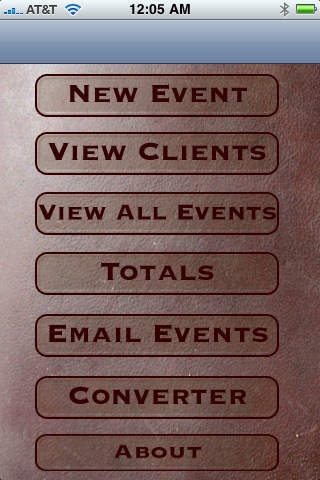Easy Biller 1.2
Continue to app
Paid Version
Publisher Description
EasyBiller is designed to help you better track your billable hours and what you worked and how long. With an easy to use an feature rich system EasyBiller will save you time and money by making sure your hard work doesn't go undocumented. What can this app do? Here are the major highlights. - Calculates billable hours with a variety of tools including a timer and start/stop time converter - Tracks your daily, weekly, monthly and year billable hours totals - Organizes time entries by client and case names and numbers: enter as much or little detail as you prefer - Allows you to enter detailed descriptions of your time - Produces an easy-to-read, emailable table of your time entries at the end of each day or any selected date. - Also email a table of all the events for a specific file. - Includes a handy converter for figuring out hours without adding new entry to database. -----NEW in ver 1.2!------ -Also email a table of all the events for a specific file. ****Note: Some users have inquired about the ability to delete information, this app uses the standard "Swipe" gesture on data tables to bring up the Delete button. Stop by our website or email us for more info **** EasyBiller is a product of BlueshiftSoftware,LLC. visit us at www.blueshiftsoftware.net. Have feedback you want us to hear? A feature you want to request? Feel free to send us an email at blueshiftsoftware@gmail.com
Requires iOS 3.1 or later. Compatible with iPhone, iPad, and iPod touch.
About Easy Biller
Easy Biller is a paid app for iOS published in the Office Suites & Tools list of apps, part of Business.
The company that develops Easy Biller is Blueshift Software LLC. The latest version released by its developer is 1.2.
To install Easy Biller on your iOS device, just click the green Continue To App button above to start the installation process. The app is listed on our website since 2009-11-06 and was downloaded 3 times. We have already checked if the download link is safe, however for your own protection we recommend that you scan the downloaded app with your antivirus. Your antivirus may detect the Easy Biller as malware if the download link is broken.
How to install Easy Biller on your iOS device:
- Click on the Continue To App button on our website. This will redirect you to the App Store.
- Once the Easy Biller is shown in the iTunes listing of your iOS device, you can start its download and installation. Tap on the GET button to the right of the app to start downloading it.
- If you are not logged-in the iOS appstore app, you'll be prompted for your your Apple ID and/or password.
- After Easy Biller is downloaded, you'll see an INSTALL button to the right. Tap on it to start the actual installation of the iOS app.
- Once installation is finished you can tap on the OPEN button to start it. Its icon will also be added to your device home screen.